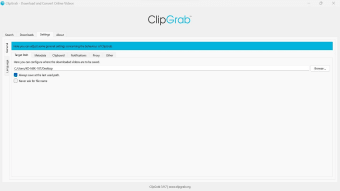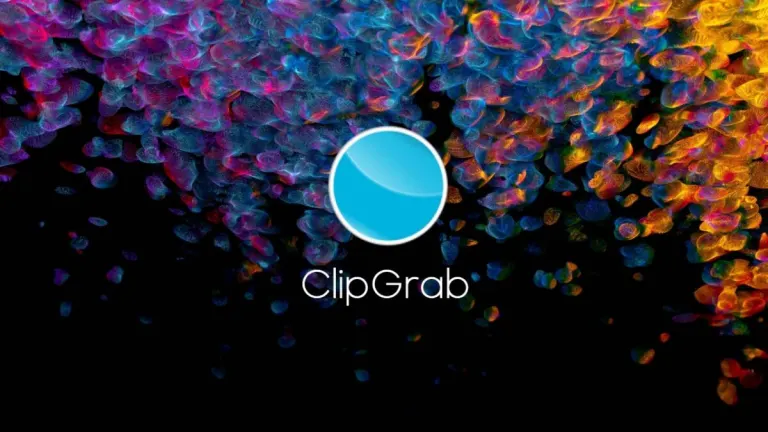A convenient and quick way to download videos
ClipGrab is one of the most useful, simple, and hassle-free programs to download videos on your Mac. The application works independently from the internet browser. It lets you download a wide range of multimedia content from the internet. It’s worth mentioning that ClipGrab automatically detects the URL copied to the clipboard. As such, it almost instantly downloads the file.
Compared to YTD Video Downloader and Total Video Downloader, this app offers abundant features to ensure convenient and faster downloads. With this YouTube downloader, you can also grab videos from other websites like Clipfish, DailyMotion, Vimeo, Sevenload, etc. ClipGrab download also supports file conversions between video and audio file formats.
Supports multiple websites and offers a range of features
ClipGrab is a free, straightforward, and useful application. With this video downloader, you can easily access multiple websites to download your favorite multimedia content. The program supports various streaming websites, making it an excellent choice to find and grab animations, video clips, movies, and other content.
How is ClipGrab different?
Compared to other video downloaders, ClipGrab comes with an integrated search function, which lets you conveniently find relevant videos or files on the internet. It’s worth mentioning that most free downloaders don’t support this feature.
With the search function, there’s no need to look for content or files in your web browser. However, the search tab displays only up to 12 results for a search phrase or term. While this is a minor drawback, the program still proves to be a fast and convenient way to download videos.
ClipGrab also comes with some advanced features, such as clipboard monitoring. With this feature, you can effortlessly keep track of all the video downloads on your PC. If you often download multiple video files at once, this feature will be a blessing.
It’s important to note that ClipGrab supports automatic downloads of links copied to the app’s clipboard. As such, the program saves you from the hassle of opening the program each time for a new file download.
How does ClipGrab work?
If you’re looking to download videos in a hassle-free and straightforward manner, ClipGrab is a great choice. The application comes with an easy-to-use built-in converter, which lets you convert multiple file formats. You can quickly convert files among MP3, WMV, OGG Theora, OGG Vorbis, and MPEG4 formats.
While the search function comes in handy to look for specific videos online, you can simply copy and paste the URL in the application’s clipboard. The video downloader detects the link, requests you to choose a file format, and instantaneously downloads the file on your PC.
Besides video formats, such as WMV, MPEG4, and OGG, this YouTube downloader can be used to download audio-only versions. Thus, you’re able to save a good amount of storage space on the hard disk. The app comes in handy for downloading music videos, podcasts, animations, and other multimedia content.
When it comes to video downloads, ClipGrab lets you choose the preferred quality. For instance, you can use the program to download a file in lower resolution, which saves space on your PC. Similarly, when you choose MP3 format, ClipGrab allows you to add standard ID3 tags to the metadata.
Where can you run ClipGrab?
ClipGrab runs smoothly on a wide range of operating systems, including macOS, Linux, Windows 7, Windows 8, and Windows 10. Once you consider the app’s features, you’ll realize that ClipGrab is a functional, useful, and powerful medium to download videos. With the premium version, you can also convert and edit videos.
If you want to download videos for offline viewing, this video download is a must-have application. With this tool, you can even create a huge library of your favorite movies, animations, shows, etc.
A hassle-free program with abundant features
With ClipGrab download, you get a simple, useful, hassle-free, and feature-packed solution for video downloading, editing, and converting. Since the application supports a wide range of streaming websites, you can easily convert downloaded files to multiple formats.
The YouTube downloader lets you change the video quality, which comes in quite handy for downloading content from random websites on the internet. Overall, if you’re looking to find and download videos from the internet, there’s no need to look anywhere else. This one is a good choice.